How to Use YODL to Send Crypto: A Step-by-Step Guide


YODL is your gateway to seamless cryptocurrency payments and peer-to-peer transactions across any blockchain using any token. YODL is a revolutionary platform designed to simplify the complexity of digital transactions, making it easy for users to send and receive payments with unmatched flexibility and efficiency. Whether you are an individual looking to manage personal transactions or a business aiming to integrate cryptocurrency payments, YODL provides a robust solution that connects various blockchains and tokens under one user-friendly interface.
This is a step-by-step guide to use YODL and start sending crypto seamlessly. Let’s get started!
Step 1: Go to yodl.me
Visit the YODL Website.
Step 2: Launch the app
Click on the “LAUNCH APP” button on the top right corner of your screen
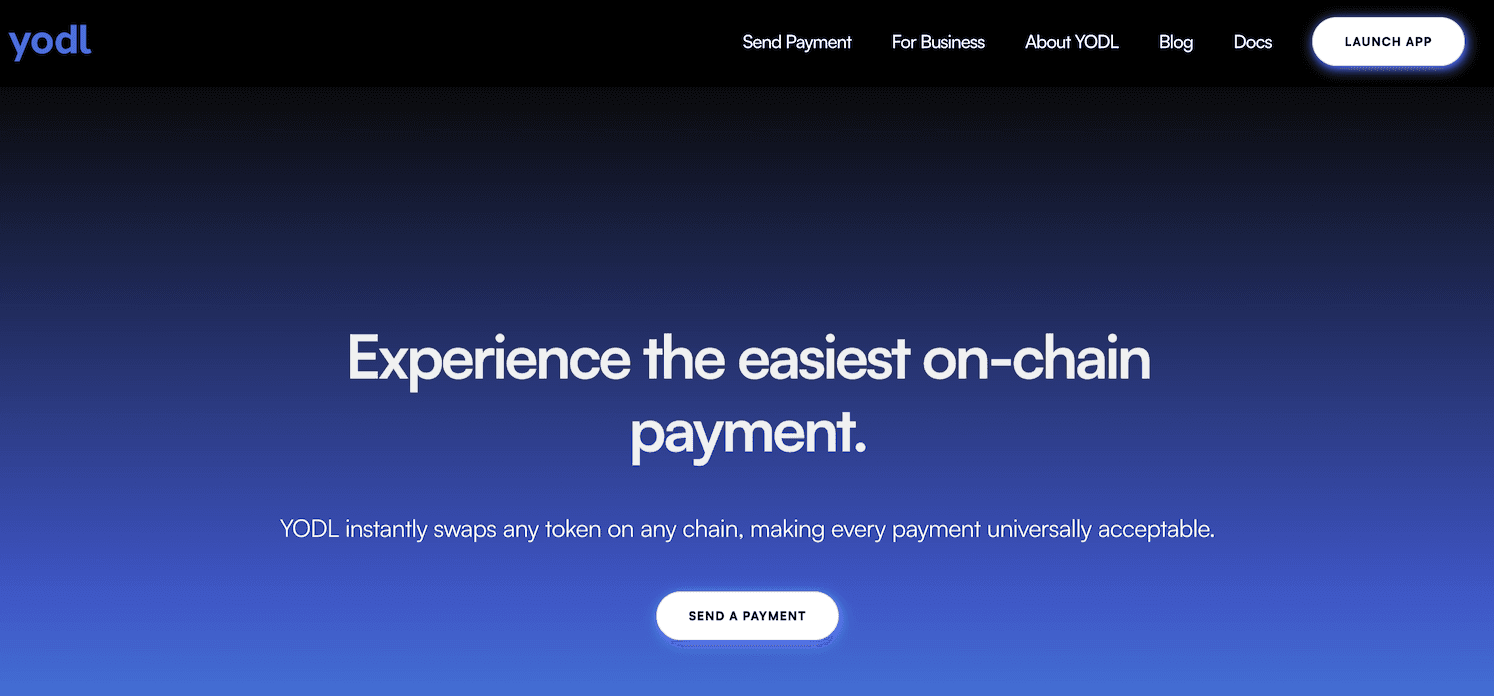
Step 3: Connect Your Wallet
Click on the ‘Connect Wallet’ button. YODL supports multiple wallets, so select the one you use (e.g., MetaMask, Ledger, Coinbase Wallet, Trust Wallet, etc.).
Follow the prompts to authorize YODL to access your wallet. This step is crucial for enabling transactions.
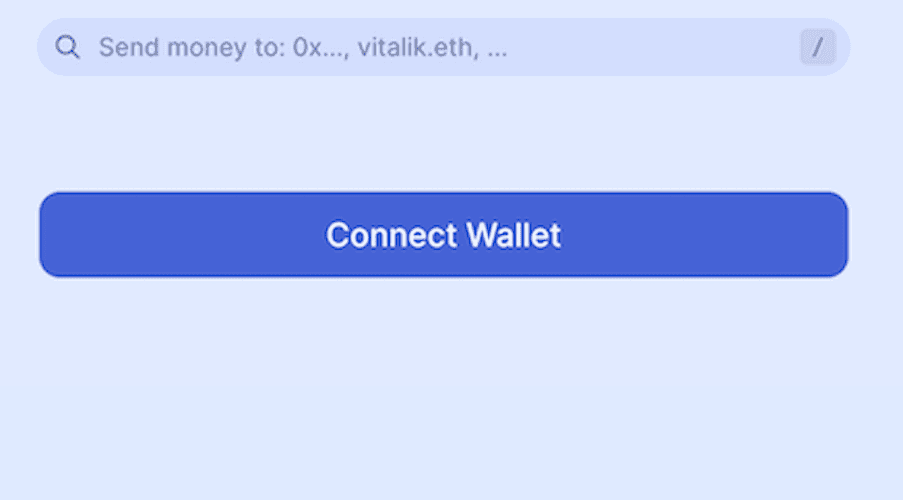
Step 4: Enter the recipient's address
Specify the recipient's wallet address, or search for an identifier (like an ENS domain)
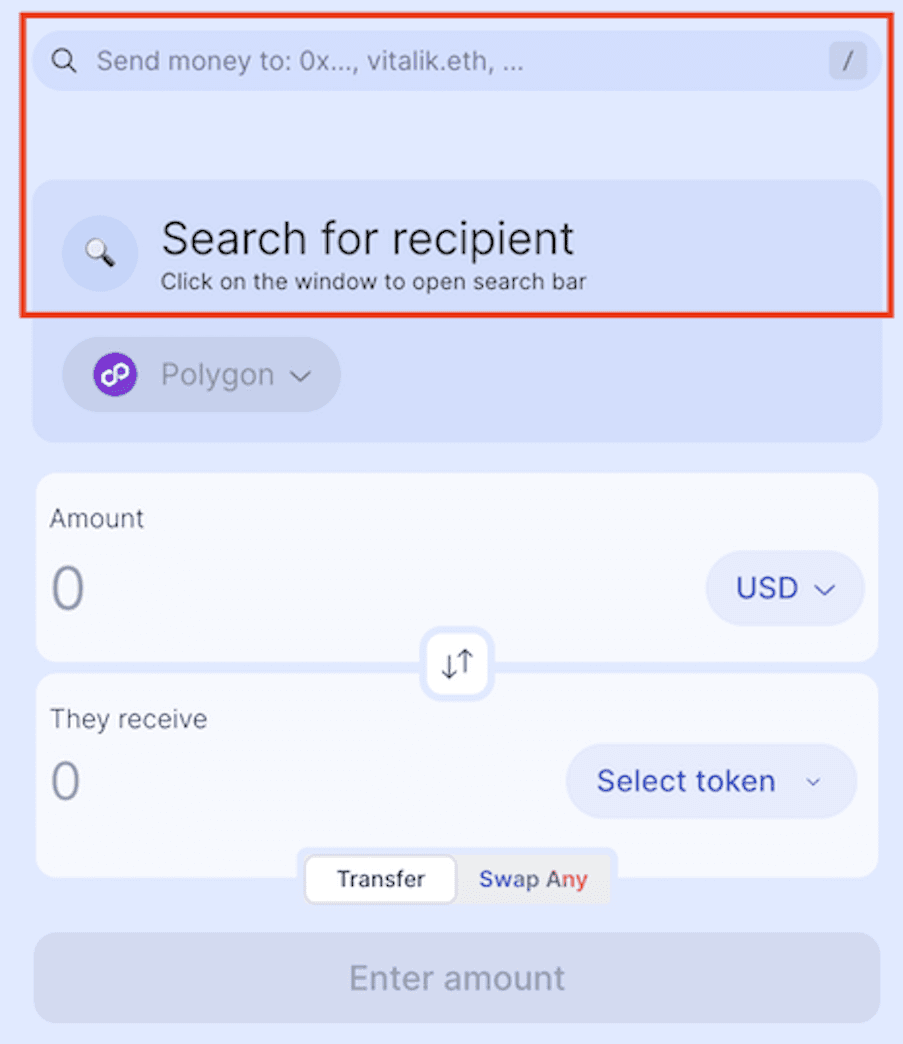
Step 5: Choose the network
Select the blockchain you want to use for the transaction based on your needs, speed, and transaction fees. New chains are periodically added.
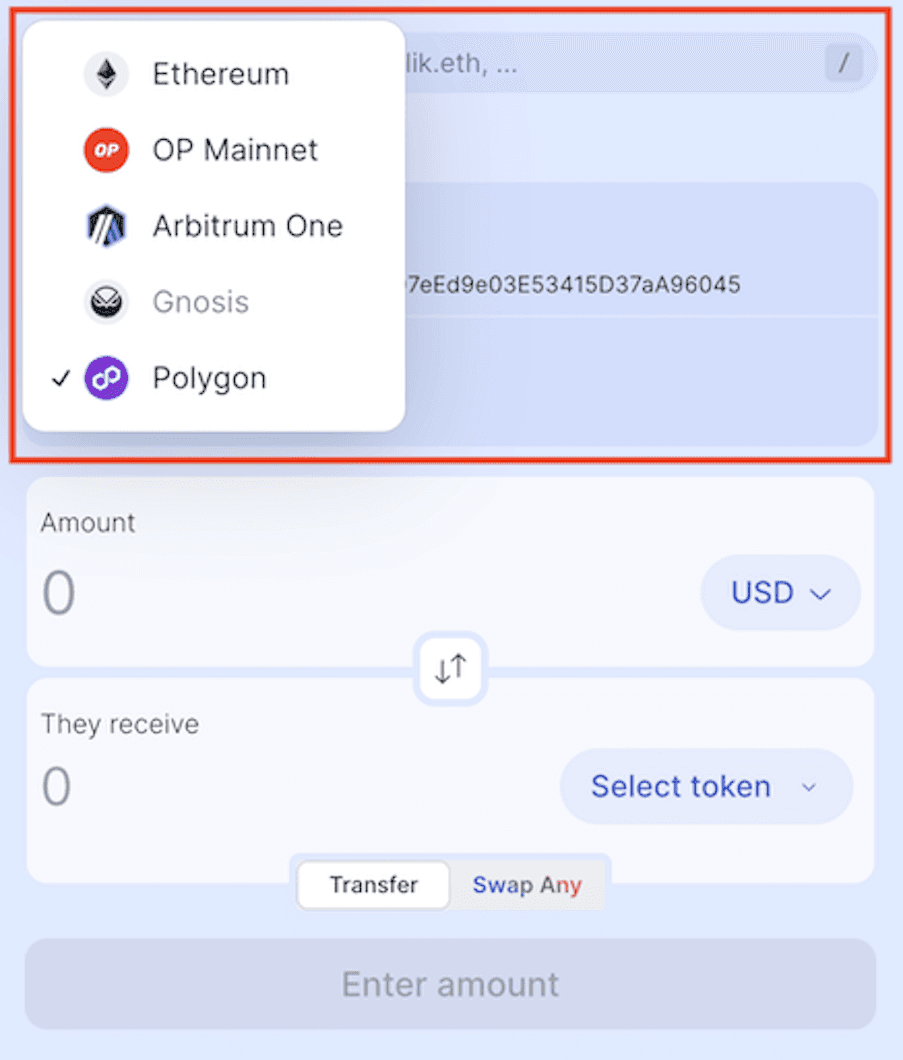
Step 6: Choose the currency and fiat amount
Select the currency and the fiat amount you wish to send. YODL supports a broad range of currencies and new ones will be added in the future.
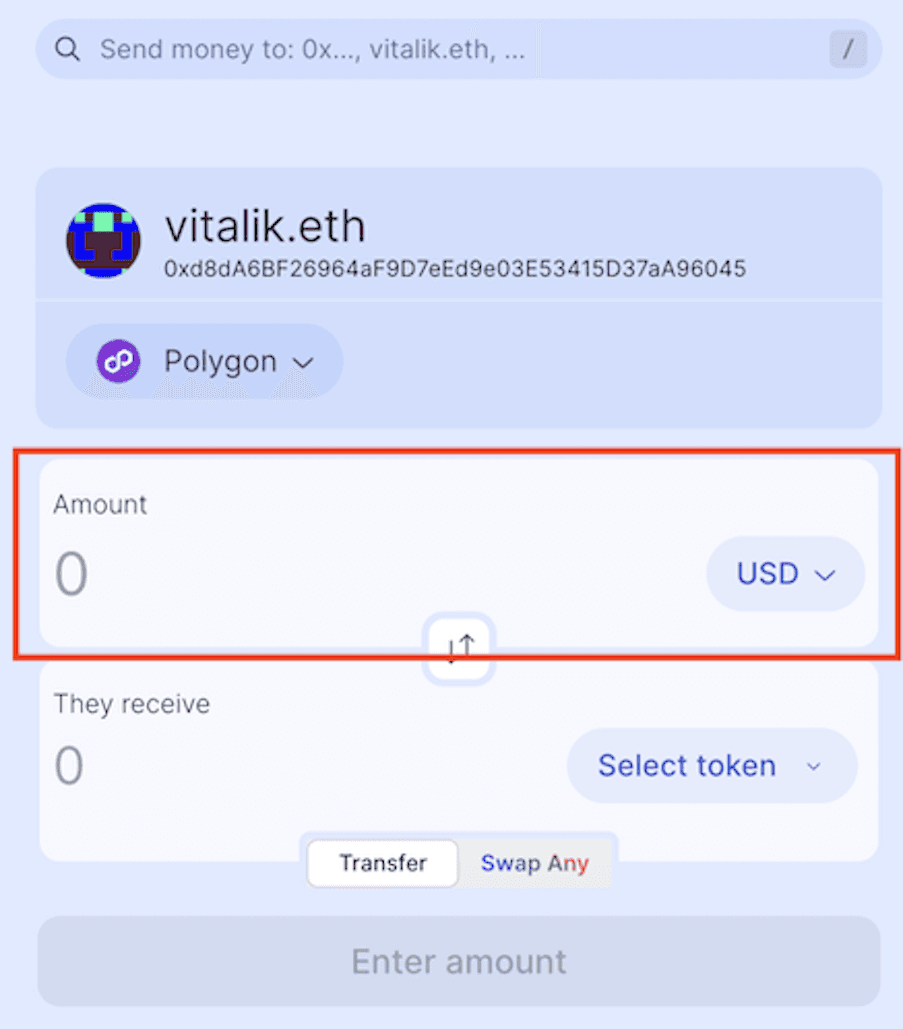
Step 7: Select the recipient’s token
Choose the token that should be received by the recipient. You can either choose between the tokens that are normally used by the recipient (based on a scan that YODL does of the provided wallet) or select another one.
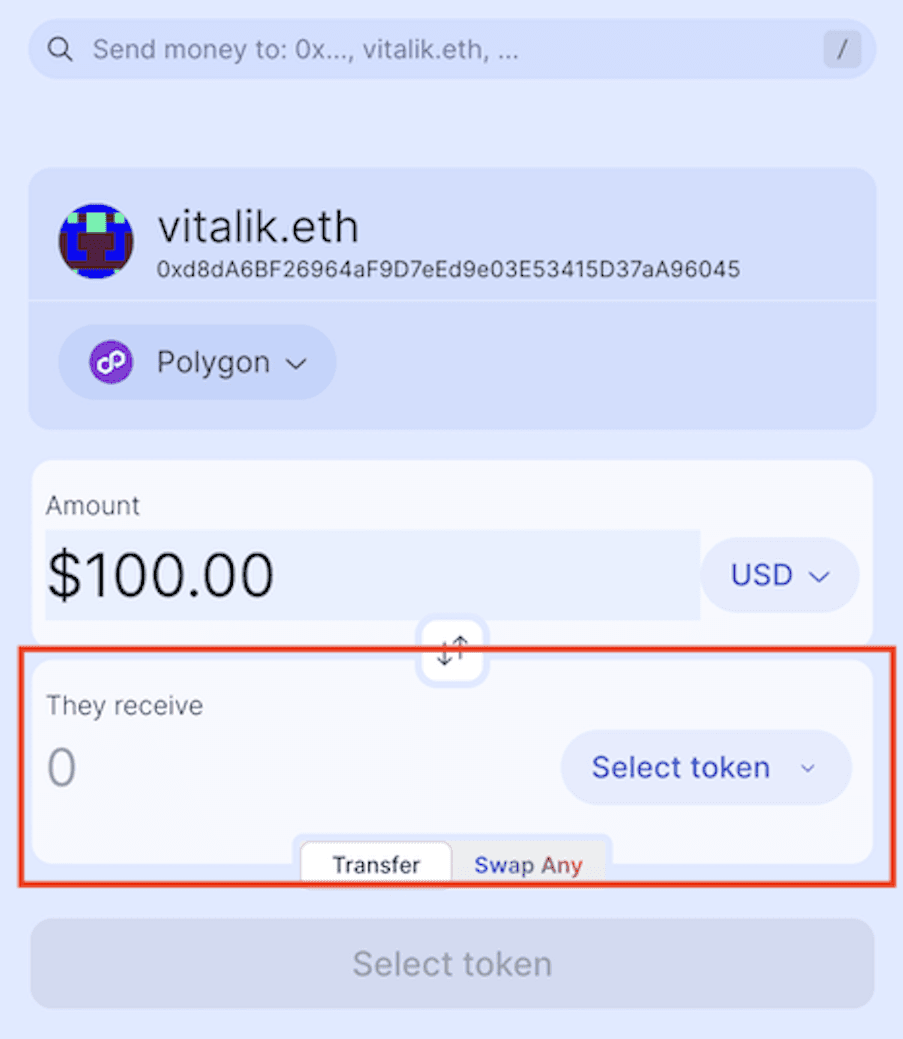
Step 8: Choose the token you want to send
Select the token in your wallet you want to send (it can be the same token selected in the previous step or a different one)
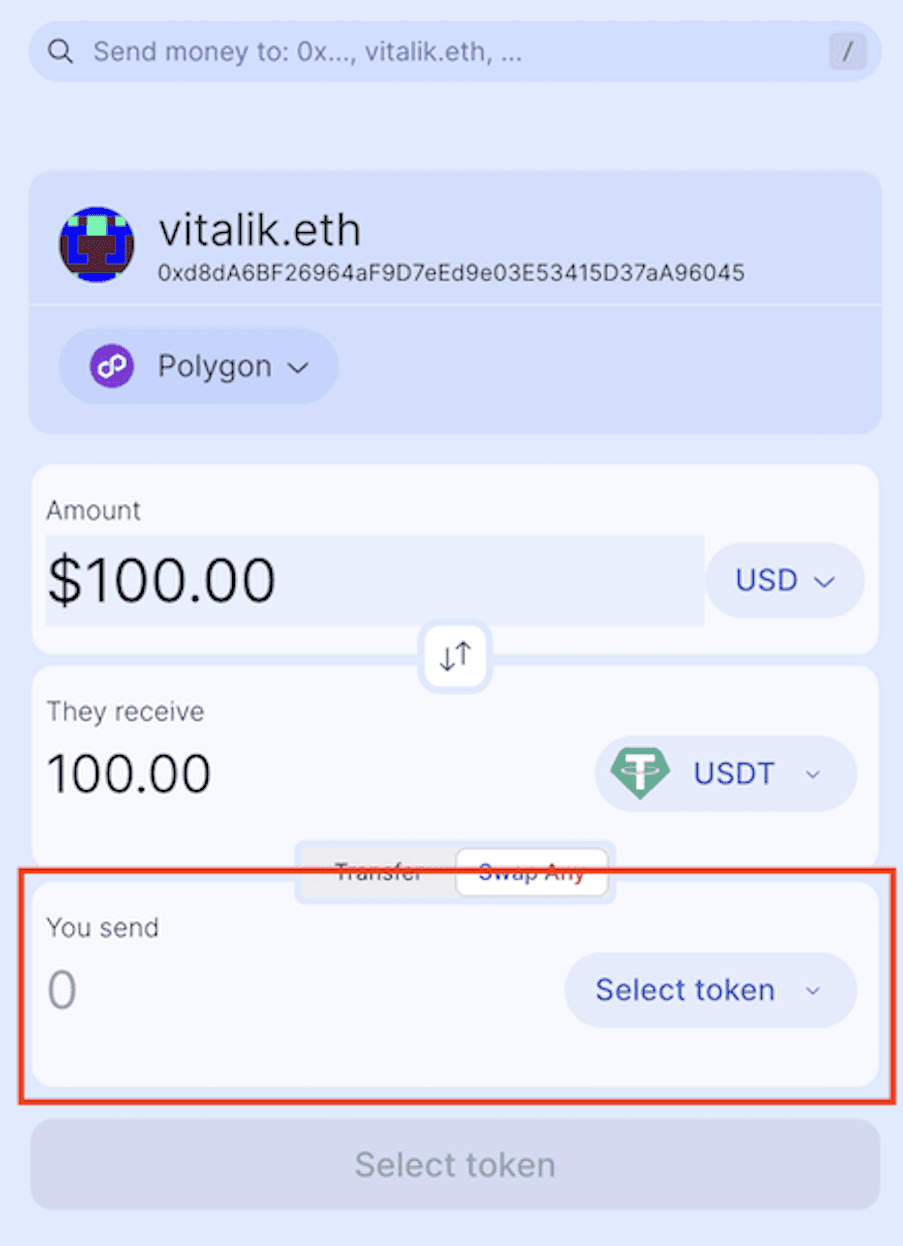
Step 9: Click the “Pay” button
Review the transaction details for accuracy, then confirm and send the selected amount. Your wallet may ask for a final confirmation.
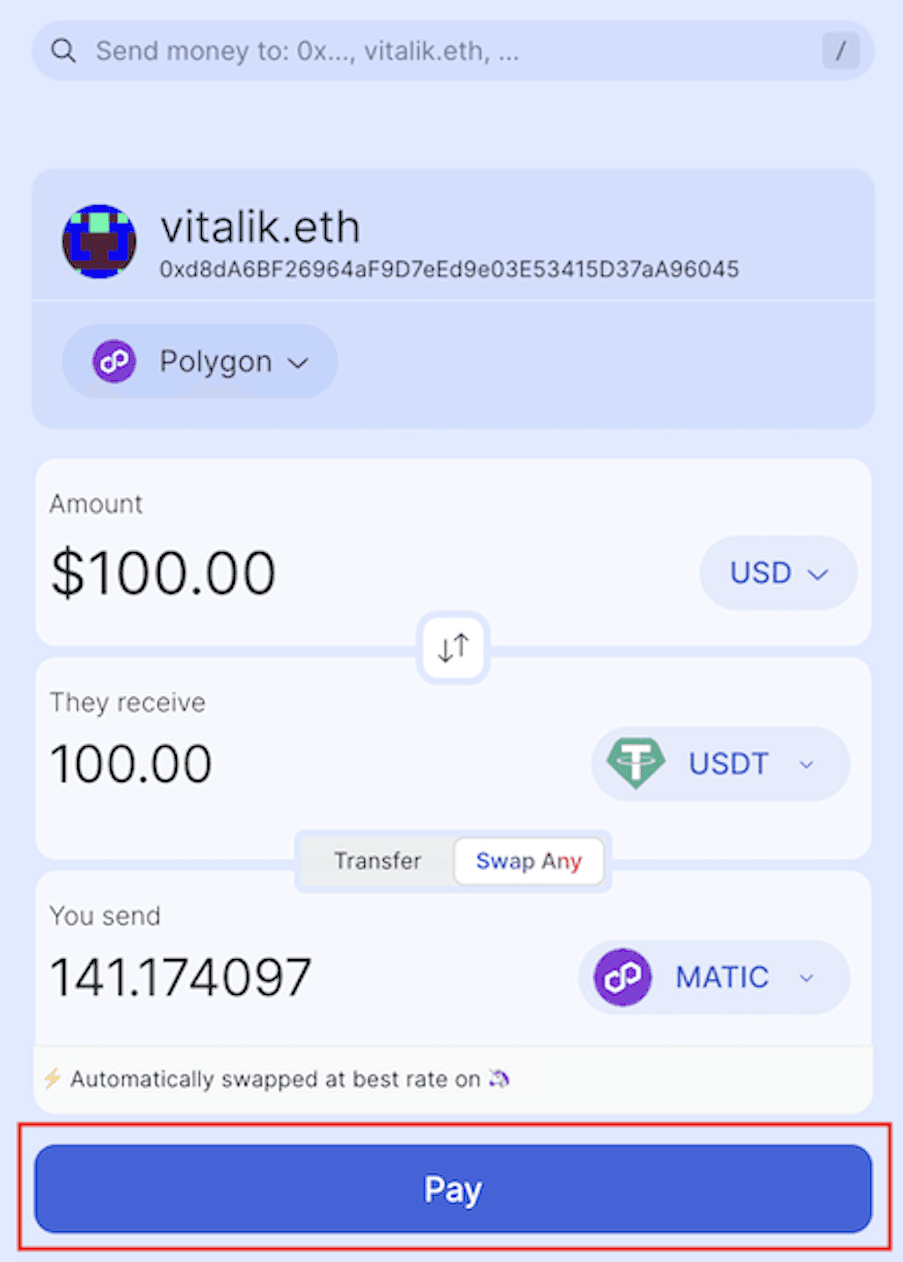
Bonus step: Participate in the Community and Support
Join the YODL Discord, engage with other users to get tips, offer feedback, and stay updated on new features.
Seek Support. For any technical issues or queries, check the documentation, contact the YODL team on Discord or through the website.
———————
YODL is designed to make cryptocurrency transactions as straightforward and user-friendly as possible. Whether you’re a crypto user, a digital nomad, or a business looking to expand your payment options, YODL provides a powerful tool that meets diverse needs across the crypto ecosystem. Follow this guide to start leveraging YODL’s capabilities and enhance your crypto transaction experience.
YODL is your gateway to seamless cryptocurrency payments and peer-to-peer transactions across any blockchain using any token. YODL is a revolutionary platform designed to simplify the complexity of digital transactions, making it easy for users to send and receive payments with unmatched flexibility and efficiency. Whether you are an individual looking to manage personal transactions or a business aiming to integrate cryptocurrency payments, YODL provides a robust solution that connects various blockchains and tokens under one user-friendly interface.
This is a step-by-step guide to use YODL and start sending crypto seamlessly. Let’s get started!
Step 1: Go to yodl.me
Visit the YODL Website.
Step 2: Launch the app
Click on the “LAUNCH APP” button on the top right corner of your screen
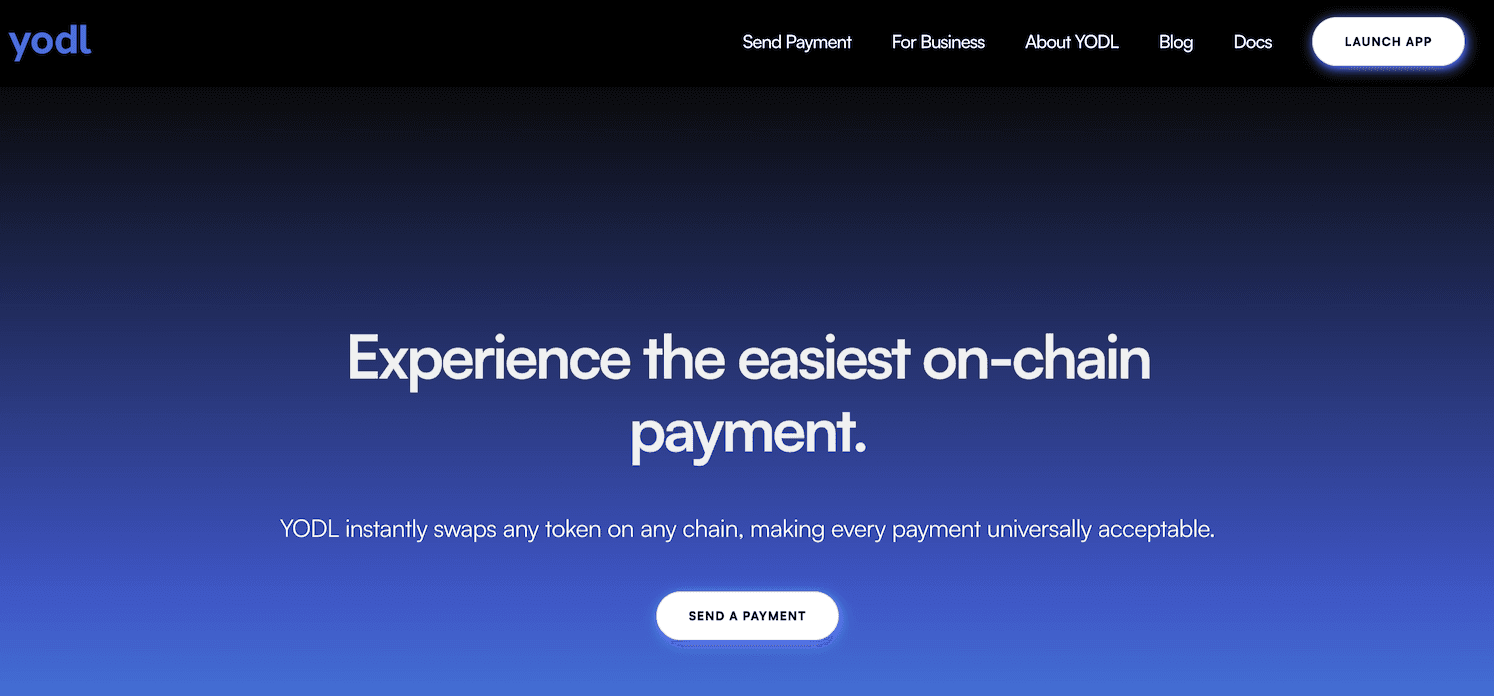
Step 3: Connect Your Wallet
Click on the ‘Connect Wallet’ button. YODL supports multiple wallets, so select the one you use (e.g., MetaMask, Ledger, Coinbase Wallet, Trust Wallet, etc.).
Follow the prompts to authorize YODL to access your wallet. This step is crucial for enabling transactions.
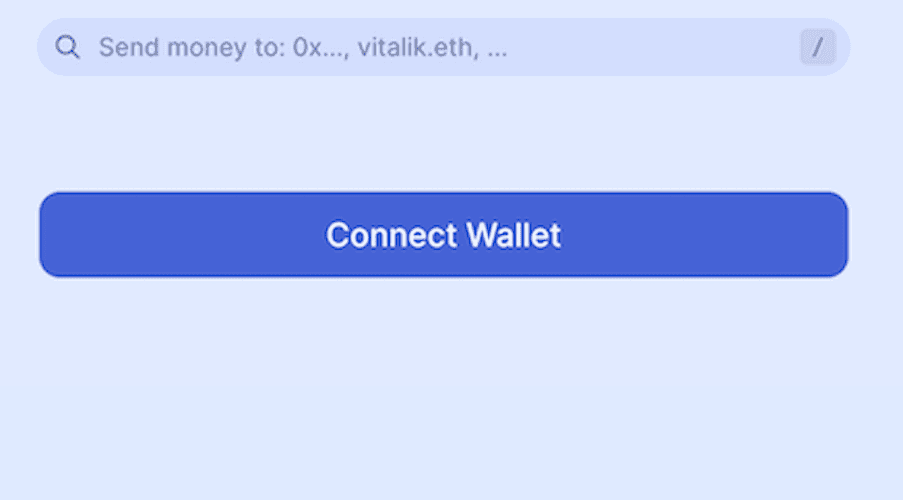
Step 4: Enter the recipient's address
Specify the recipient's wallet address, or search for an identifier (like an ENS domain)
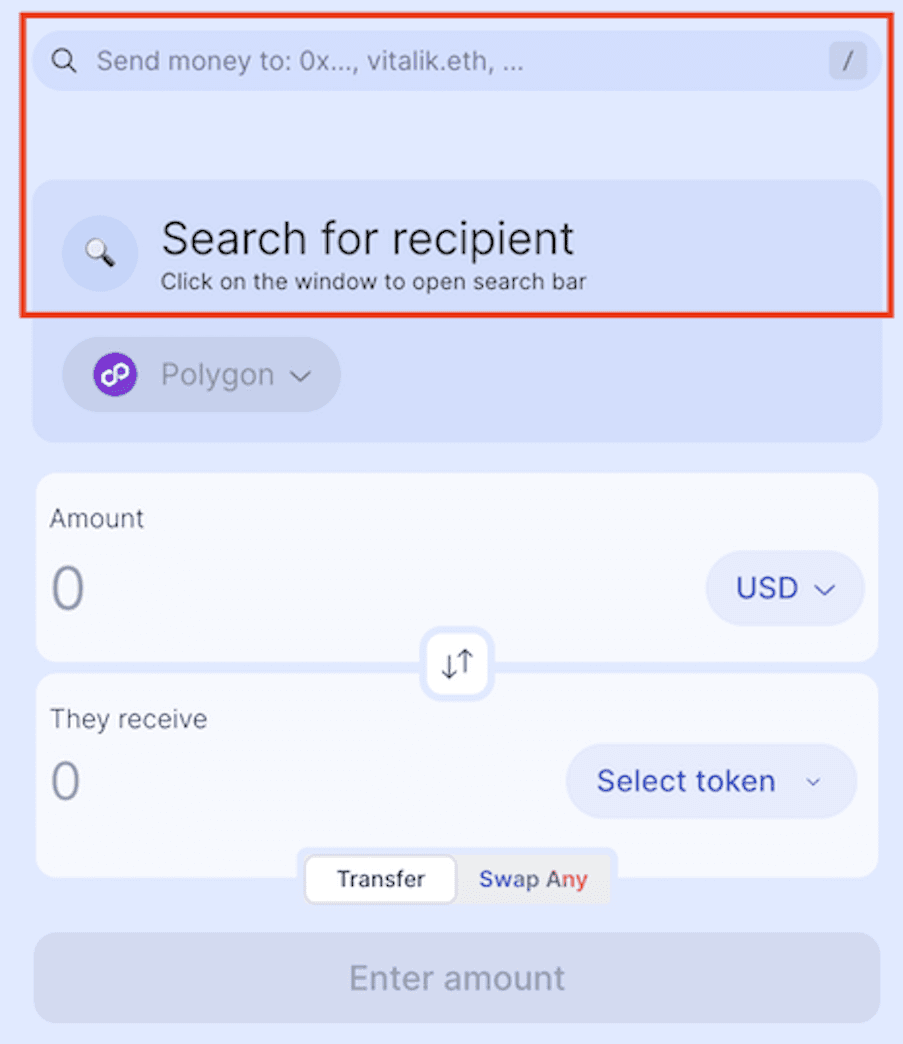
Step 5: Choose the network
Select the blockchain you want to use for the transaction based on your needs, speed, and transaction fees. New chains are periodically added.
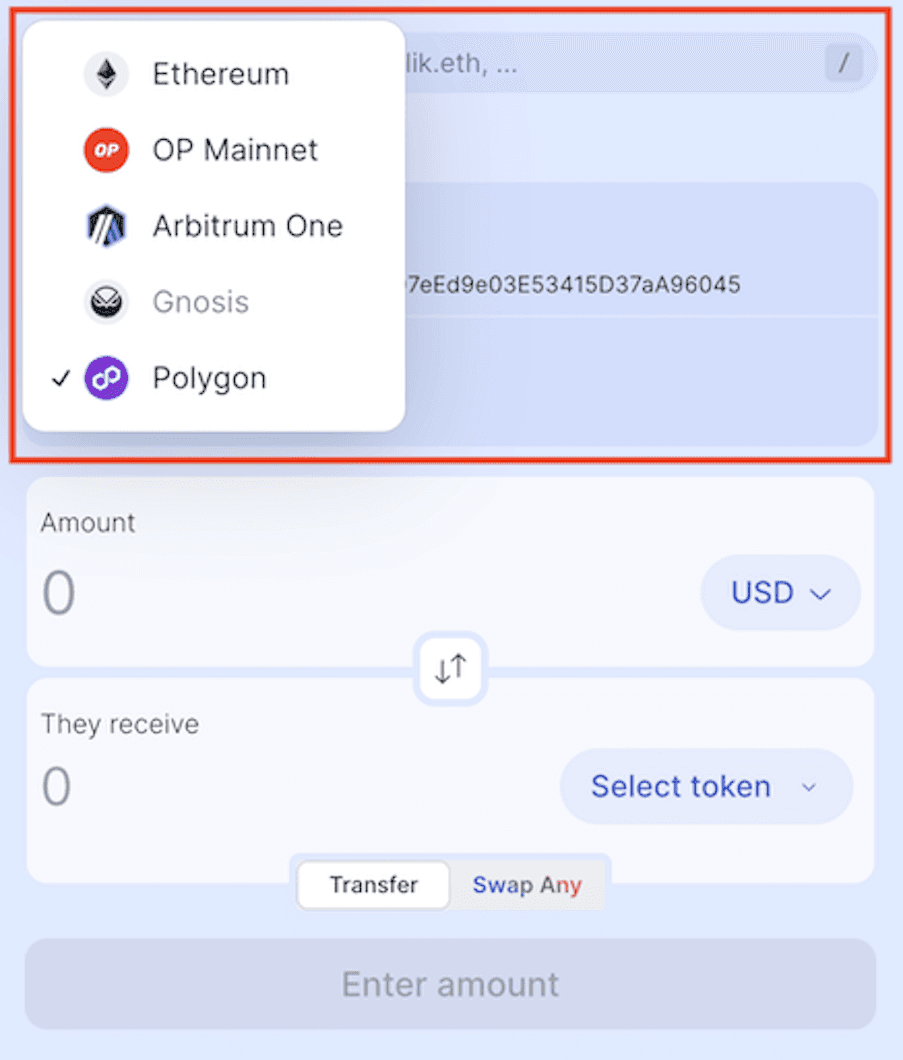
Step 6: Choose the currency and fiat amount
Select the currency and the fiat amount you wish to send. YODL supports a broad range of currencies and new ones will be added in the future.
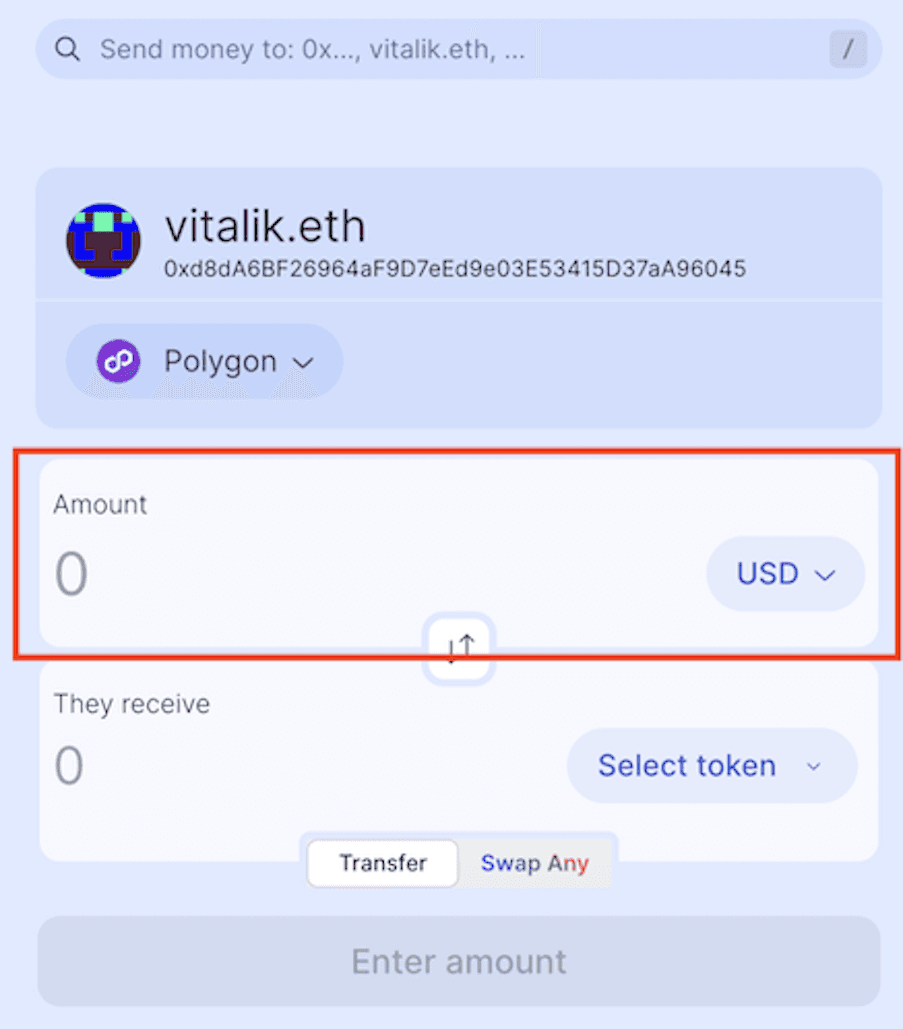
Step 7: Select the recipient’s token
Choose the token that should be received by the recipient. You can either choose between the tokens that are normally used by the recipient (based on a scan that YODL does of the provided wallet) or select another one.
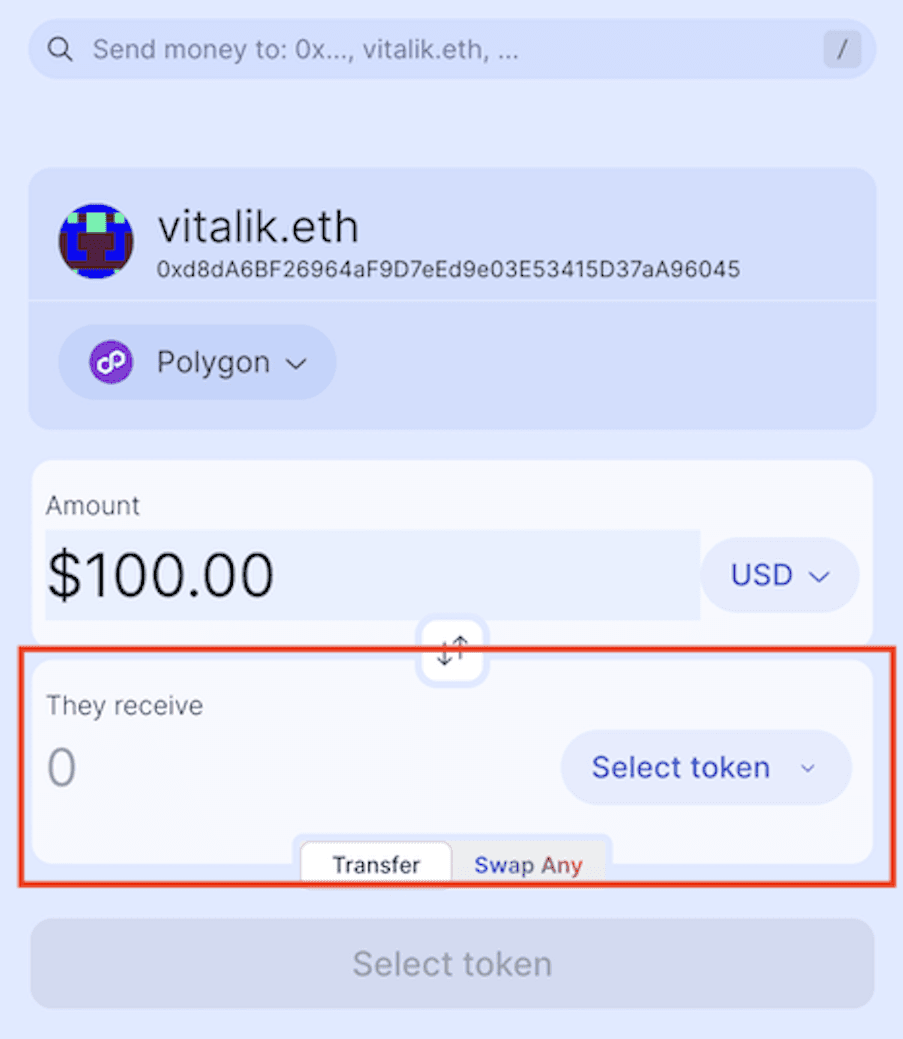
Step 8: Choose the token you want to send
Select the token in your wallet you want to send (it can be the same token selected in the previous step or a different one)
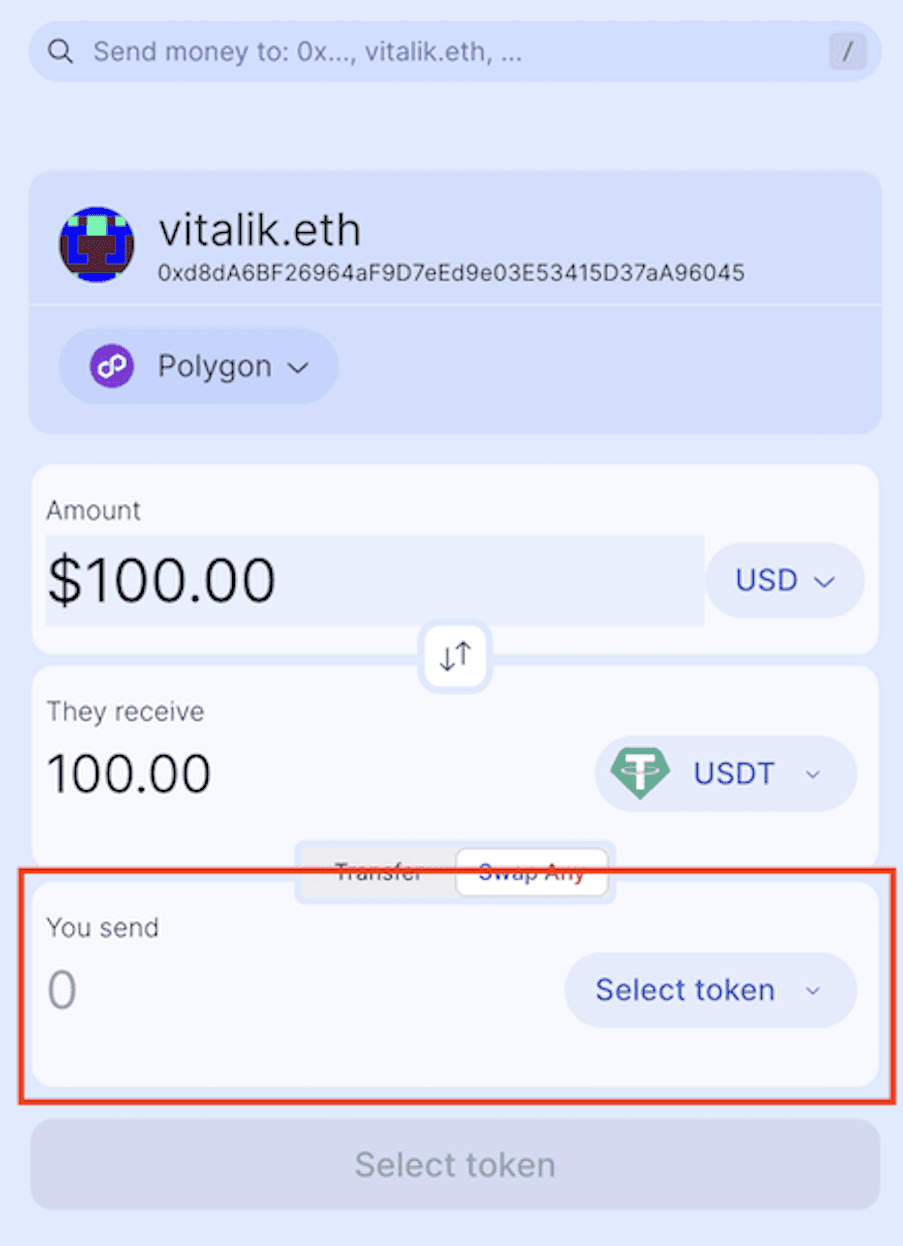
Step 9: Click the “Pay” button
Review the transaction details for accuracy, then confirm and send the selected amount. Your wallet may ask for a final confirmation.
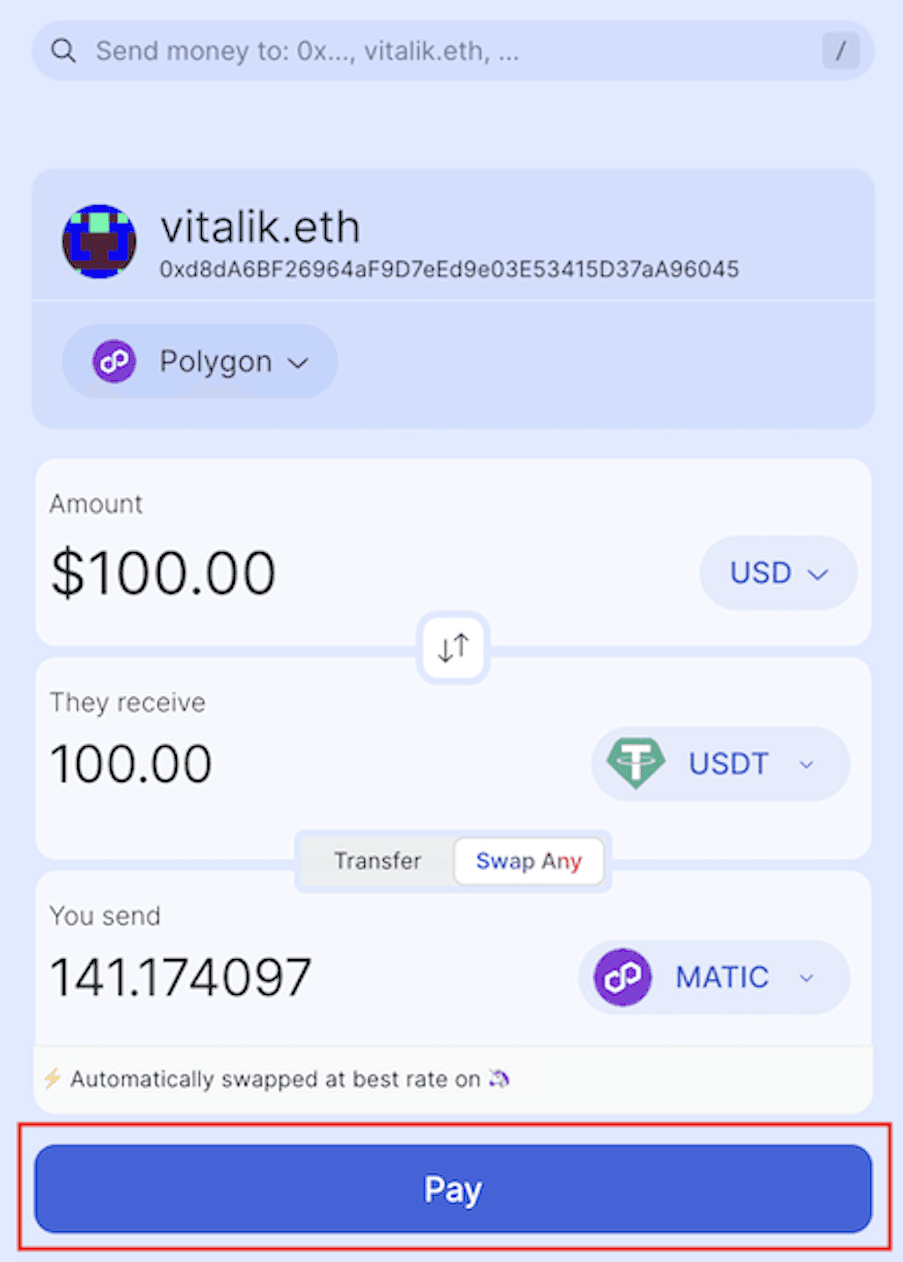
Bonus step: Participate in the Community and Support
Join the YODL Discord, engage with other users to get tips, offer feedback, and stay updated on new features.
Seek Support. For any technical issues or queries, check the documentation, contact the YODL team on Discord or through the website.
———————
YODL is designed to make cryptocurrency transactions as straightforward and user-friendly as possible. Whether you’re a crypto user, a digital nomad, or a business looking to expand your payment options, YODL provides a powerful tool that meets diverse needs across the crypto ecosystem. Follow this guide to start leveraging YODL’s capabilities and enhance your crypto transaction experience.
YODL is your gateway to seamless cryptocurrency payments and peer-to-peer transactions across any blockchain using any token. YODL is a revolutionary platform designed to simplify the complexity of digital transactions, making it easy for users to send and receive payments with unmatched flexibility and efficiency. Whether you are an individual looking to manage personal transactions or a business aiming to integrate cryptocurrency payments, YODL provides a robust solution that connects various blockchains and tokens under one user-friendly interface.
This is a step-by-step guide to use YODL and start sending crypto seamlessly. Let’s get started!
Step 1: Go to yodl.me
Visit the YODL Website.
Step 2: Launch the app
Click on the “LAUNCH APP” button on the top right corner of your screen
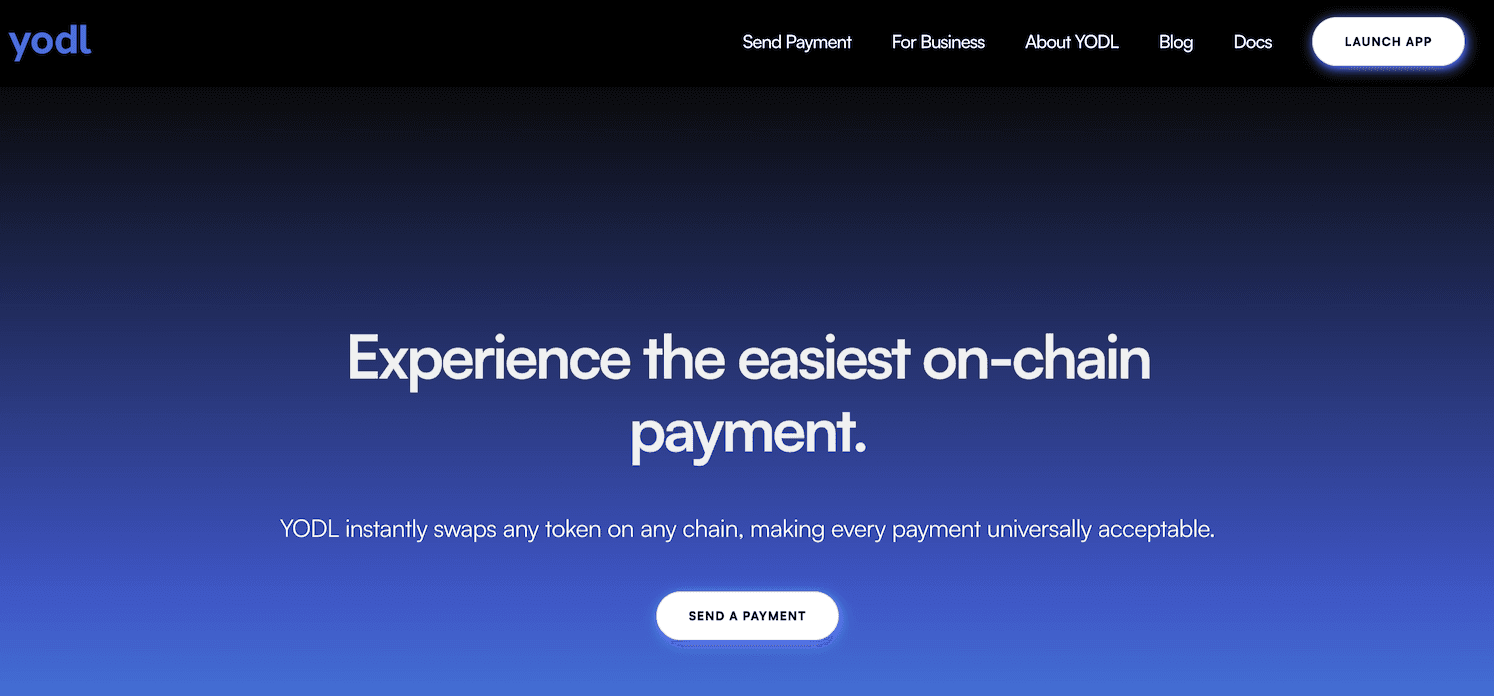
Step 3: Connect Your Wallet
Click on the ‘Connect Wallet’ button. YODL supports multiple wallets, so select the one you use (e.g., MetaMask, Ledger, Coinbase Wallet, Trust Wallet, etc.).
Follow the prompts to authorize YODL to access your wallet. This step is crucial for enabling transactions.
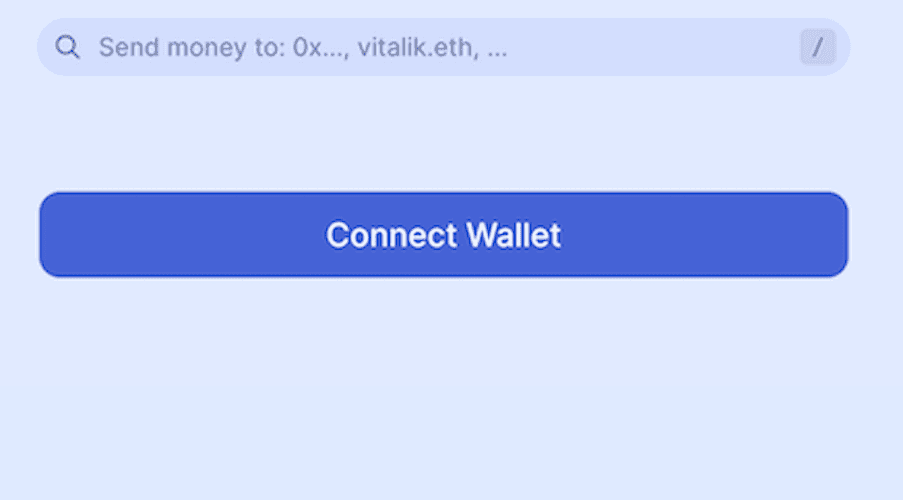
Step 4: Enter the recipient's address
Specify the recipient's wallet address, or search for an identifier (like an ENS domain)
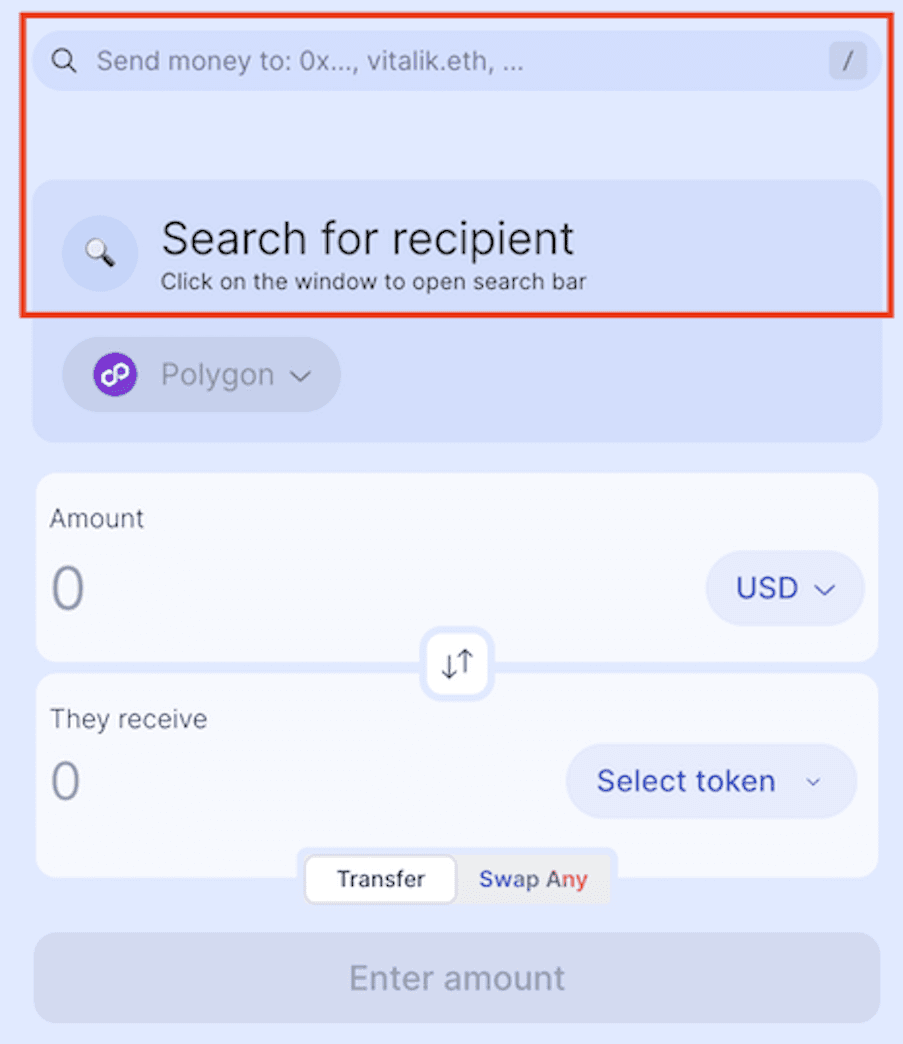
Step 5: Choose the network
Select the blockchain you want to use for the transaction based on your needs, speed, and transaction fees. New chains are periodically added.
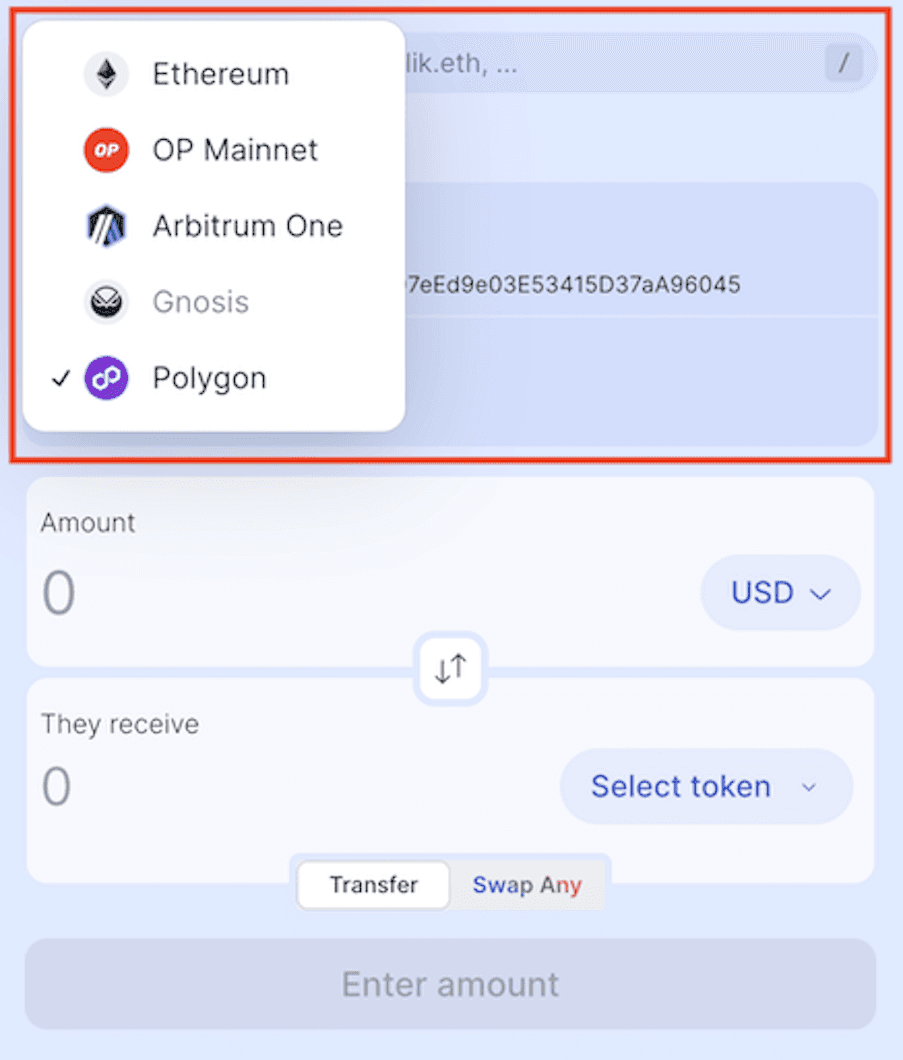
Step 6: Choose the currency and fiat amount
Select the currency and the fiat amount you wish to send. YODL supports a broad range of currencies and new ones will be added in the future.
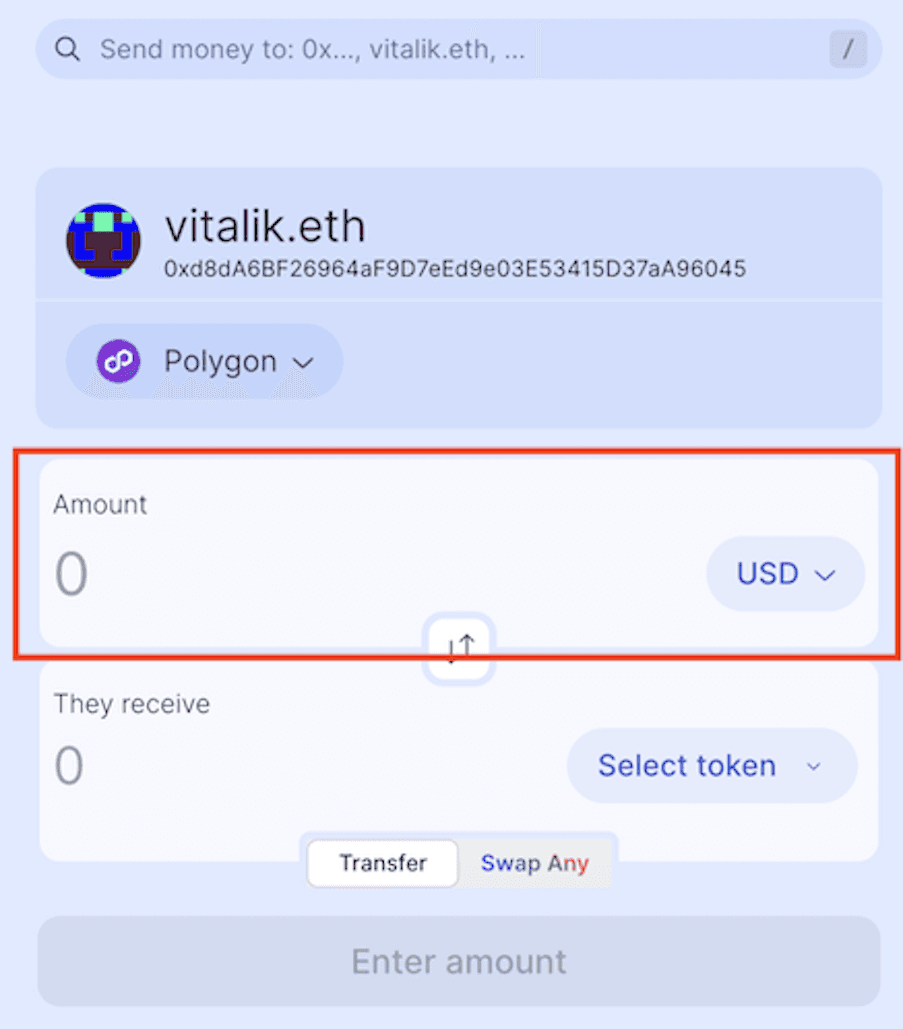
Step 7: Select the recipient’s token
Choose the token that should be received by the recipient. You can either choose between the tokens that are normally used by the recipient (based on a scan that YODL does of the provided wallet) or select another one.
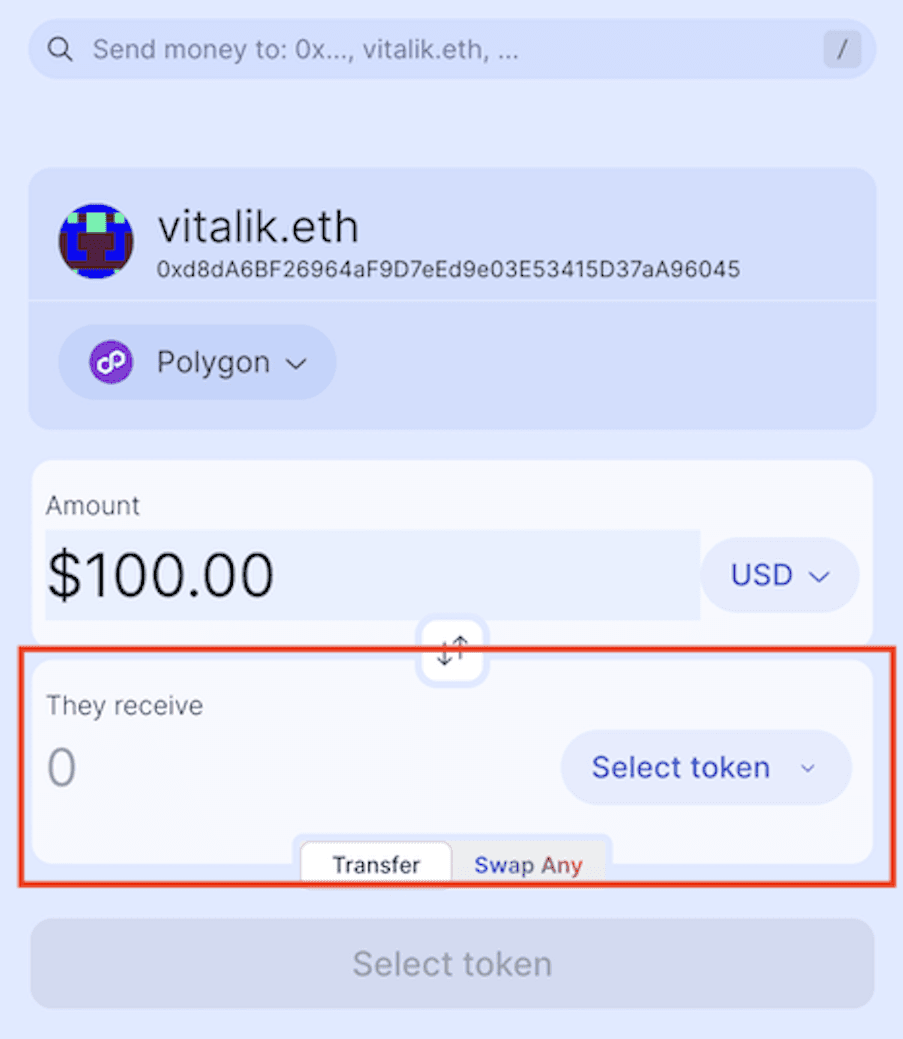
Step 8: Choose the token you want to send
Select the token in your wallet you want to send (it can be the same token selected in the previous step or a different one)
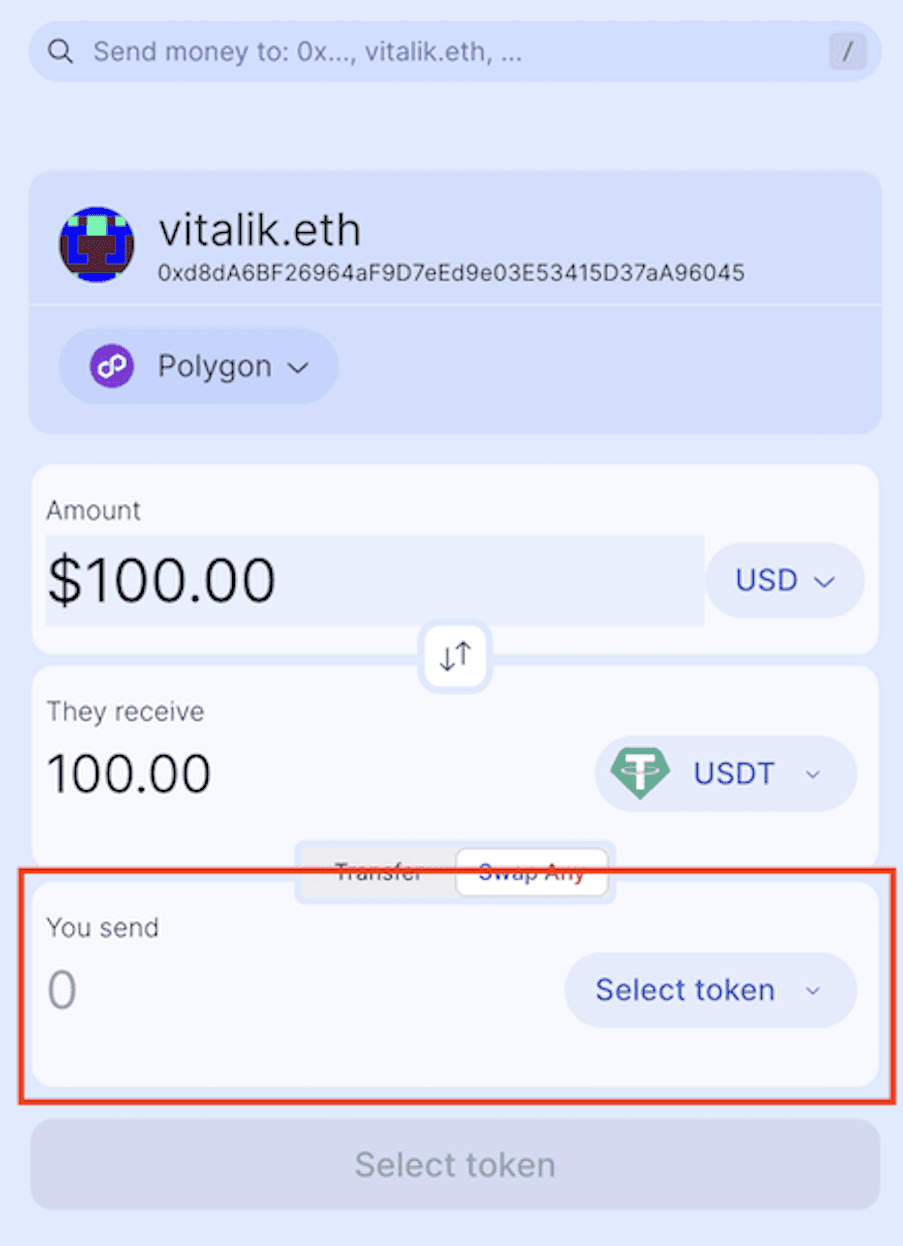
Step 9: Click the “Pay” button
Review the transaction details for accuracy, then confirm and send the selected amount. Your wallet may ask for a final confirmation.
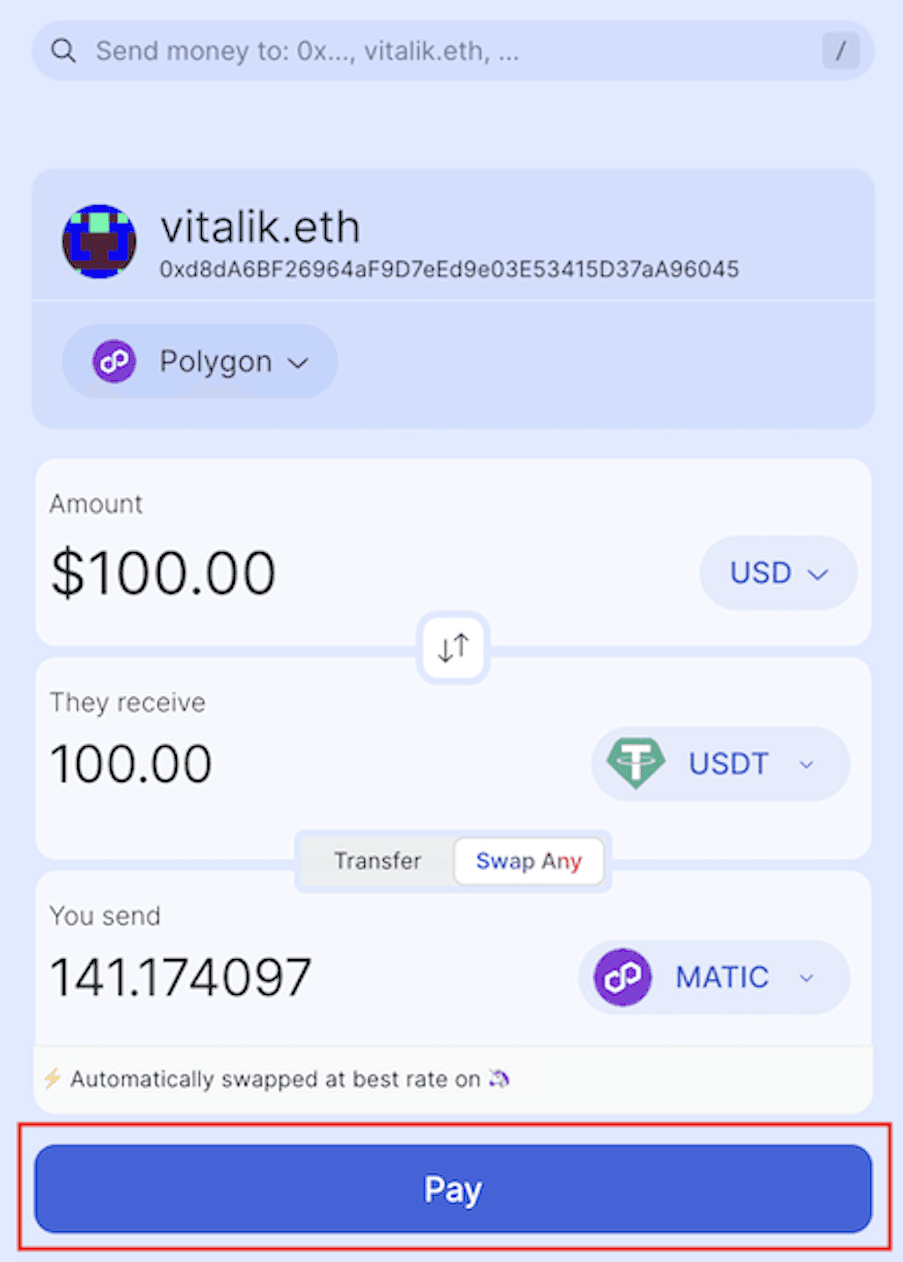
Bonus step: Participate in the Community and Support
Join the YODL Discord, engage with other users to get tips, offer feedback, and stay updated on new features.
Seek Support. For any technical issues or queries, check the documentation, contact the YODL team on Discord or through the website.
———————
YODL is designed to make cryptocurrency transactions as straightforward and user-friendly as possible. Whether you’re a crypto user, a digital nomad, or a business looking to expand your payment options, YODL provides a powerful tool that meets diverse needs across the crypto ecosystem. Follow this guide to start leveraging YODL’s capabilities and enhance your crypto transaction experience.